
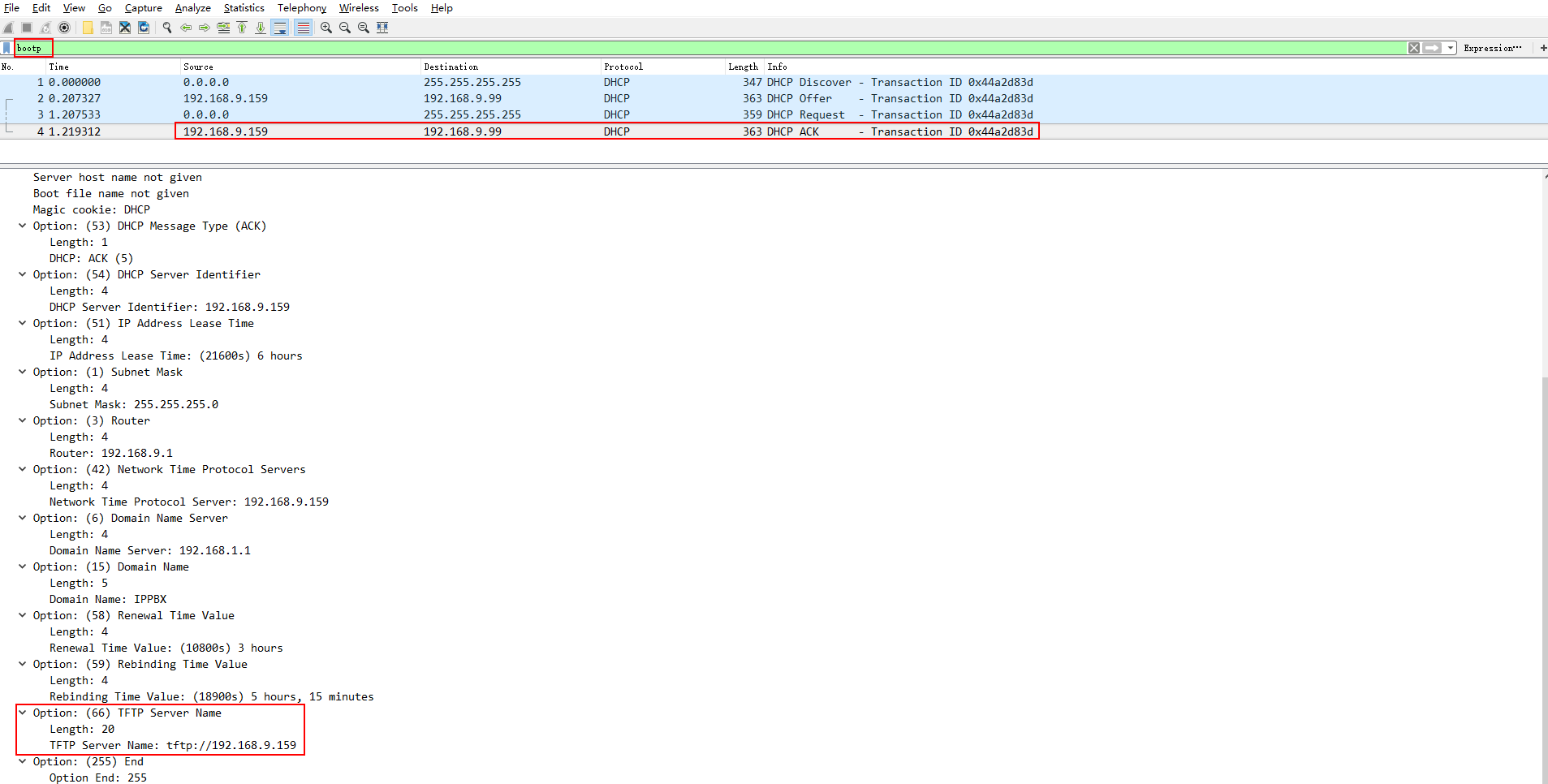
Finally, we can now download this hash file to Kali by typing: Save them to a file called, say, hashes.txt. Once we have pwdump and sandump2 on the target system, we can grab the hashes. Let's start by firing up Kali and opening terminal like below.įinally, do the same with the pwdump file. Once we have this software uploaded to the target, it will enable us to grab the password hashes that we can then download and crack. In this tutorial, we will upload password cracking software to a Windows 2003 Server system with the TFTP client enabled. Using TFTP to Install Software on a Target We can use it, thereby, to upload and download software to the target machine. Kali Linux, our hacking platform of choice, has the advanced TFTP (aTFTP) server installed by default. When it is, we can upload and download software-at will-to the target system, if we have a TFTP server. Many network switches and routers have TFTP enabled in order to upload and download new configuration files. Some Unix/Linux systems have it enabled by default as well. System admins often enable it for administrative purposes and leave it enabled. On Windows Vista systems and later, the TFTP client must be enabled through the control panel. On Windows XP systems and earlier, the TFTP client is enabled by default. Nearly every OS has a TFTP client installed, but not always enabled. After grabbing the password hashes, we could then use TFTP to download the files to Kali for cracking offline. If we can install/use a TFTP server on our Kali system, then we can use it to upload hacking software to the target system from a command line.įor instance, if we wanted to grab the password hashes and crack them, we would need to upload samdump2 and pwdump to the target system like in this tutorial. It operates on a client/server architecture. It is used to upload (GET) and download (PUT) files between computer systems without authentication. TFTP is a UDP/IP protocol that uses port 69. In each of these cases, to control and own the target system, we may have to upload additional software. In other cases, we may be able to connect to a command shell via Netcat or Cryptcat. For instance, with Metasploit, it's not always possible to get the all powerful Meterpreter on our target system. Usually, there will be no need to change the server's port.Sometimes, for a variety of reasons, we can only get a command shell on our target system. The TFTPClient has two different ctors, one with the server name and another with the server name and port. Please keep in mind that this is just a simple example implementation which will work well for the author, but it is not yet complete (see the To Do list). For convenience, I decided to define enumerations for the Opcodes, modes, and a special exception class for the TFTP failures. The TFTP client is small enough to fit into one class. Many TFTP servers will stuff the error message with "\0" to equalize the length of all packet types. In some cases, the server might send an error packet which consists of the Opcode, the error code, and a message terminated by one or more zeros. They only consist of the Opcode and the block number to acknowledge. The acknowledgemet packets have a length of 4 bytes.

Because each data packet should be 512 (data) bytes long, the last packet will have between 0 and 511 data bytes. Acknowledgement packets will be answered with the next data packet. If a packet is not acknowledged in time (some seconds), the sender will repeat the data packet automatically until it is acknowledged. TFTP will use a block number for each data packet, which has to be acknowledged. Therefore, the combination of the server and the client TIDs will be used as a "virtual channel". UDP does not provide a streaming functionality by itself. If something goes wrong, the server will send an error packet. Request Packetĭepending on the type of request, a data packet for RRQ or an acknowledgement packet for WRQ will follow. The TIDs are constant while the transfer is active.Įach request packet will contain the Opcode, the filename terminated by a zero, and the transfer mode terminated by a zero. The next packet from the client will be sent to the server using the server's TID as the destination port and vice versa. The source port of the client packet is the client side TID, and the source port of the server side is the server's TID (transfer ID). The server will either answer with the first data packet (RRQ) or an acknowledgement packet (WRQ).
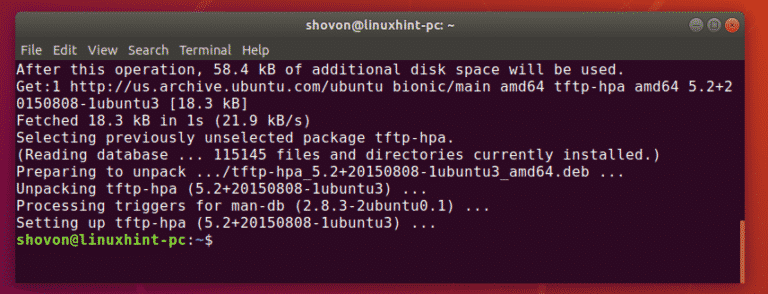
Each session will start with a request (read / write) packet from the client which will be sent directly to the servers port (e.g., 69).


 0 kommentar(er)
0 kommentar(er)
